Quick Setup
Before you can use Claude Code with Costa, you need to install Claude Code. You can install it using NPM or native install methods. For detailed instructions, see the Claude Code Quickstart Guide. Claude Code works seamlessly with Costa using our native Claude Code configuration. Just create a settings file and you’re done. Use this curl command to fetch your Costa configuration directly:Manual Setup
Manual Setup
Step 1: Create Settings File
Create.claude/settings.json in your project directory:Step 2: Configure Costa Integration
Add the Costa configuration to~/.claude/settings.json:~/.claude/settings.json
Step 3: Start Coding
That’s it! Just run:- Costa Auto Router intelligent model selection
- Zero-trust security scanning all interactions
- Enterprise compliance and audit logging
- Performance analytics to track your coding efficiency and model performance
Claude Code CLI
Claude Code works seamlessly with Costa Code in the CLI…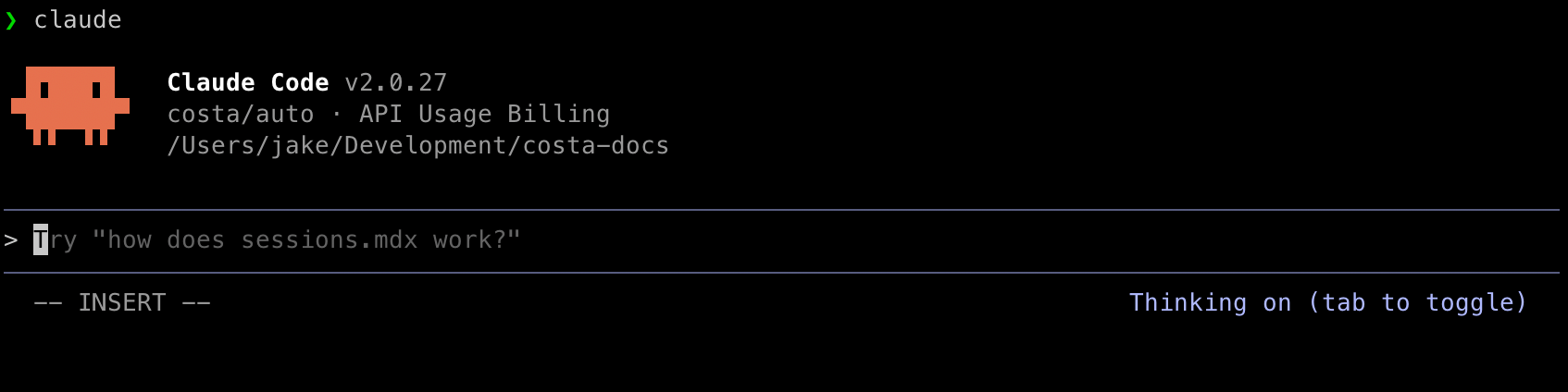
Claude Code VS Code Extension
… and also in Claude’s VS Code extension.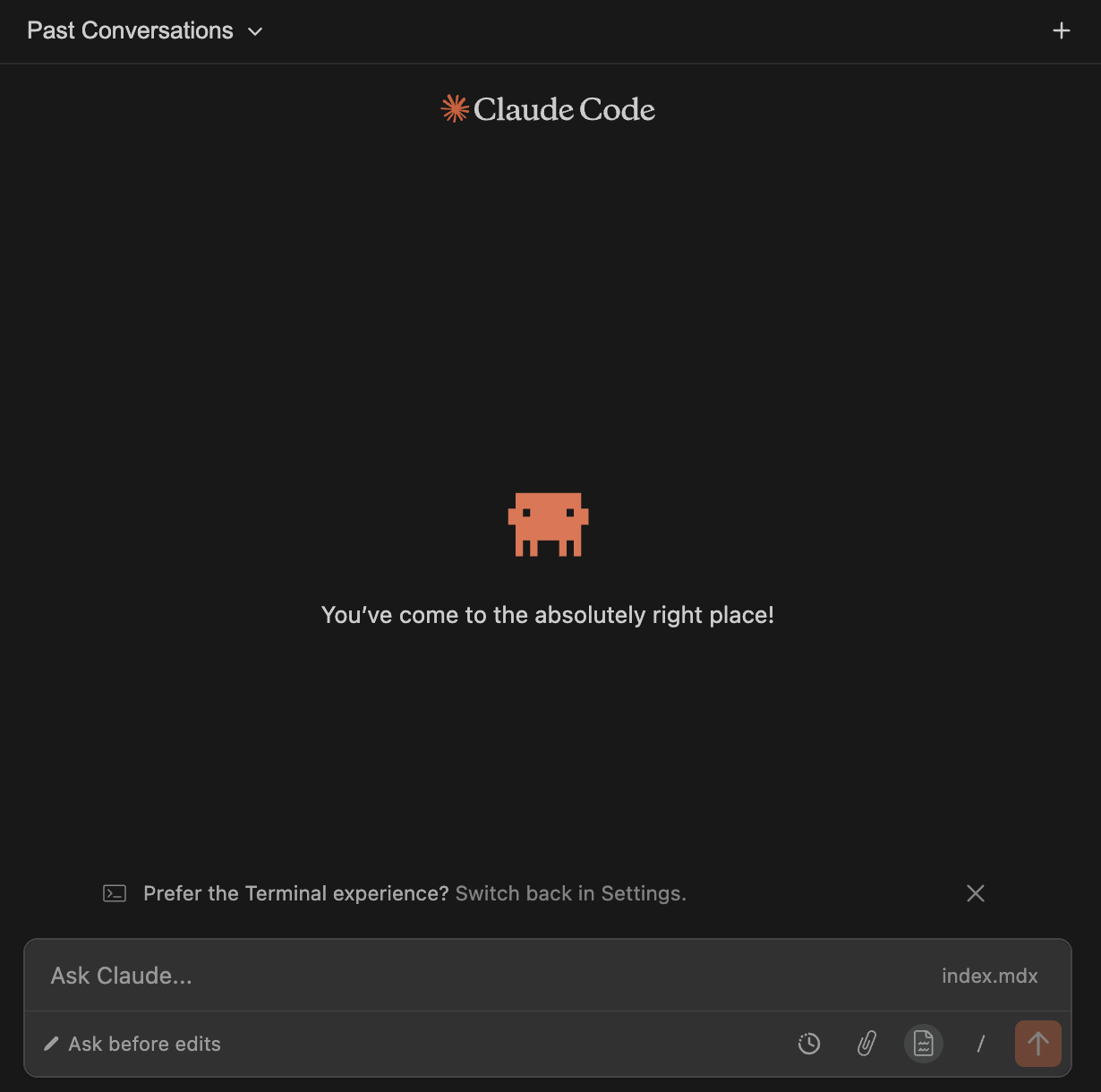
Unlock the power of Claude Code with any model
You can use any model with Claude Code, includingcosta/orbit, gpt-5, and others.If you love Claude Code, but have ever wondered whether it’s the IDE or models that give you that extra edge… with Costa Code you can break free from your IDE.Use any model you want and compare cross-model performance with Costa’s Analytics over time and find the combinations that are best for you.For a full list of available models, visit https://ai.costa.app/code/models.

